I assume that most of you would already be aware of Dropbox. Those who are not, well it's one of the biggest and best online service which offers free (and paid) online storage space. I know many people who made an account at Dropbox, but are not using it or don't know how to use it to its potential. Many people also find it useless or think that it's just like any other storage service. In this article, I will try to highlight some of the super features of Dropbox, which will make you think again to start using it and new users will get the idea how awesome this storage service really is.
Note: Your response, comments and appreciation is making me to work more hard on my articles and i am really grateful for that. Your comments and feedback are really appreciated. And ofcourse thanks for correcting me wherever i am making mistakes though. I am trying my best to respond all of you on time and believe me i am sorry to those who are not getting my reply on time.
Please keep sending me your replies after reading the article and keep asking me the questions about the things which you want to learn about. WHAT I NEED IS JUST A REPLY OR A FEEDBACK FROM YOU GUYS
Those Who Don't Know -- Dropbox In Simple Words
Dropbox offers you free online space where you can store all types of files. You can access those files from anywhere in the world using any web browser and with the client installed on a PC and smartphones.
Features Of Dropbox
Before start using it, let us see what makes Dropbox such a great online storage service. I am not going to compare Dropbox with any other storage service, but will try to highlight some significant features of it, which will make you understand the importance of Dropbox and how useful it can be.
Simple Setup
One of the biggest advantage which Dropbox has is its simplicity. In order to work on Dropbox you don't have to go through any complex settings. Even the website design and its mobile apps are so simple that anyone can easily use it.
Free Online Storage Space
Dropbox initially offers you 2 GB of free online space, which does seems to be less if you compare it with other online storage services, but you can increase that space by inviting your friends to join Dropbox. For every friend, Dropbox gives you both 500 MB of bonus space. By doing that you can increase your space up to 16 GB . Isn't it Kewl !!!
Simple Uploading
Dropbox client software creates a folder in your computer (it's just like any other folder in your computer). Simply drag or copy paste your files in that folder and all of your files will be uploaded at the Dropbox automatically, which you can access anytime and anywhere.
Platform Independent
You can use Dropbox on Windows, Mac, Linux and even on your smartphones using special Dropbox application.
Any File With No File Size Limit
You can upload any file at Dropbox without worrying about the size limit.
Sync Everywhere
You can access all of your files uploaded at Dropbox using any web browser, by installing client software of Dropbox on a PC / laptop and even on your smartphones with the help of the Dropbox mobile app. This makes your files accessible no matter where you are and which device you are using.
If you modify a document on your PC, instantly those changes will reflect everywhere (wherever you have installed Dropbox application) and this is the beauty of Dropbox.
Recover Deleted Files
If you accidently delete any file at the Dropbox, then without any worries you can recover it. Dropbox keeps the record of your files for 30 days, so by mistake even if you delete any file, you can recover it anytime.
Restore Previous Versions
If you made any changes in a document but later realized that changes made were invalid. No worries, you can even undo any changes made to the file and restore the previous version of it. As i said above that Dropbox keeps the history of your documents for 30 days.
Offline Access Of Files
When you don't have internet access, you can work on the files which are locally saved in your PC and smartphones. As soon the Internet connection get restored, all of your changes will be sync with the Dropbox and those changes will reflect everywhere on each device.
Easy Sharing With Friends
If you want to share any file / files with your friends, you can easily do that by simply providing the link of that particular file or folder to selected people and they can download it without making an account at Dropbox or downloading the software.
By default Dropbox has a public folder, where you can put those files which you want to share with everyone. Forward the link of that folder to your friends and they can see all of your public documents.
Group Sharing
You can also share your folders with group of people who already have an account at Dropbox. This is a great feature for those groups of people who work on the same files together. When you create a shared folder, add others to the folder and its files will appear in their Dropbox just as they do in yours.
Bandwidth Saving
Although we don't have any problem with Internet Bandwidth nowadays, but still it's a thing to be considered. Let's say that you want to share a video of size 200 MB with your friends. Since all of the uploading process works in the background, you don't have to worry about anything. If you put that file in a Dropbox folder in your PC and during the upload your internet connection gets disconnected, Dropbox will resume the upload from the point where the connection got Dropped once the internet connection restored. Means it will not re-upload all the file again but will resume the process from where it got disconnected.
Another cool thing is that when you make changes to a file and then add it again to your Dropbox folder, it will only syncs the changes which you made in that document.
Third Party Add-Ons
Dropbox is an open source application, which allows programmers / developers to make applications which can collaborate with Dropbox to enhance its services. You will find many third party services which are available to use with your Dropbox account, giving you many advance features (which we will see in our future posts)
Last Words
Though Dropbox is an online storage service, but there are many clever ways which you can use to enhance your Dropbox experience. You cannot only use Dropbox to store your files, but there are many other things which you can do with your Dropbox account which we will discuss in our future posts.
In the next articles we will see how to make an account at Dropbox and how to install its client software in PC. If you want to give it a try, you can visit www.dropbox.com and make a free account today.
What do you think about Dropbox? Let me know if you have ever used Dropbox or why you don't want to use it? Don't forget to reply me back..
www.keralites.net         |
__._,_.___
KERALITES - A moderated eGroup exclusively for Keralites...
To subscribe send a mail to Keralites-subscribe@yahoogroups.com.
Send your posts to Keralites@yahoogroups.com.
Send your suggestions to Keralites-owner@yahoogroups.com.
To unsubscribe send a mail to Keralites-unsubscribe@yahoogroups.com.
Homepage: www.keralites.net
To subscribe send a mail to Keralites-subscribe@yahoogroups.com.
Send your posts to Keralites@yahoogroups.com.
Send your suggestions to Keralites-owner@yahoogroups.com.
To unsubscribe send a mail to Keralites-unsubscribe@yahoogroups.com.
Homepage: www.keralites.net
.
__,_._,___



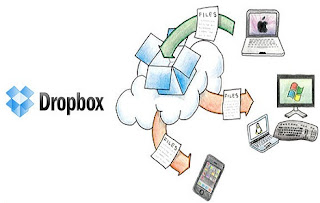

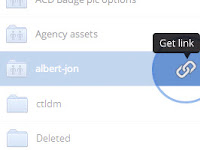
No comments:
Post a Comment