How To Restart and Shutdown Windows 8: NPower Tray
Microsoft has heated up the market with the launch of Windows 8. Windows 8 has comes with new Metro User Interface which is especially developed for tablet phones. Microsoft has completely overhauled the look of interface and along with Metro UI there are lot of new Features. Some features and menu options are also hidden in Windows 8, unlike in older versions of windows there were Shut Down and Restart options right at start menu window. But there is no direct option to Shut Down and Restart in Windows 8. However there are multiple ways to accomplish Shutdown and Restart windows 8 with third party tools as well as from Windows 8 itself.
NPower Tray is free open source tool which requires Microsoft .Net Framework 4 to run and is already included in Windows 8. NPower Tray is a portable application which adds Power Icon in the system tray and double clicking on the icon will Shut Down your system. You don't have to change nay settings in Windows 8 to use it. It also gives options like Restart, log off, sleep and hibernate the system. Right click on the icon and expanding the Special Options will give some additional features like Force Shutdown, restart, sleep etc.
NPower Tray also works fine with older version of Windows like XP/Vista and 7 on both 32 and 64 bit operating systems.
www.keralites.net         |
To subscribe send a mail to Keralites-subscribe@yahoogroups.com.
Send your posts to Keralites@yahoogroups.com.
Send your suggestions to Keralites-owner@yahoogroups.com.
To unsubscribe send a mail to Keralites-unsubscribe@yahoogroups.com.
Homepage: www.keralites.net

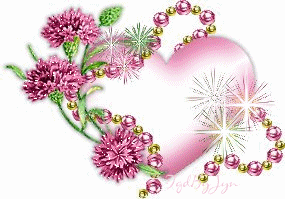
















No comments:
Post a Comment