Windows Logo Key Keyboard Shortcuts The following table contains keyboard shortcuts that use the Windows logo key
 .
.
Press this key To do this Windows logo key 
Open or close the Start menu. Windows logo key  +Pause
+Pause Display the System Properties dialog box. Windows logo key  +D
+D Display the desktop. Windows logo key  +M
+M Minimize all windows. Windows logo key  +Shift+M
+Shift+M Restore minimized windows to the desktop. Windows logo key  +E
+E Open Computer. Windows logo key  +F
+F Search for a file or folder. Ctrl+Windows logo key  +F
+F Search for computers (if you're on a network). Windows logo key  +L
+L Lock your computer or switch users. Windows logo key  +R
+R Open the Run dialog box. Windows logo key  +T
+T Cycle through programs on the taskbar. Windows logo key  +number
+number Start the program pinned to the taskbar in the position indicated by the number. If the program is already running, switch to that program. Shift+Windows logo key  +number
+number Start a new instance of the program pinned to the taskbar in the position indicated by the number. Ctrl+Windows logo key  +number
+number Switch to the last active window of the program pinned to the taskbar in the position indicated by the number. Alt+Windows logo key  +number
+number Open the Jump List for the program pinned to the taskbar in the position indicated by the number. Windows logo key  +Tab
+Tab Cycle through programs on the taskbar by using Aero Flip 3-D. Ctrl+Windows logo key  +Tab
+Tab Use the arrow keys to cycle through programs on the taskbar by using Aero Flip 3-D. Ctrl+Windows logo key  +B
+B Switch to the program that displayed a message in the notification area. Windows logo key  +Spacebar
+Spacebar Preview the desktop. Windows logo key  +Up Arrow
+Up Arrow Maximize the window. Windows logo key  +Left Arrow
+Left Arrow Maximize the window to the left side of the screen. Windows logo key  +Right Arrow
+Right Arrow Maximize the window to the right side of the screen. Windows logo key  +Down Arrow
+Down Arrow Minimize the window. Windows logo key  +Home
+Home Minimize all but the active window. Windows logo key  +Shift+Up Arrow
+Shift+Up Arrow Stretch the window to the top and bottom of the screen. Windows logo key  +Shift+Left Arrow or Right Arrow
+Shift+Left Arrow or Right Arrow Move a window from one monitor to another. Windows logo key  +P
+P Choose a presentation display mode. Windows logo key  +G
+G Cycle through gadgets. Windows logo key  +U
+U Open Ease of Access Center. Windows logo key  +X
+X Open Windows Mobility Center.
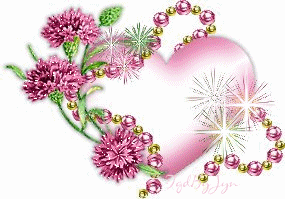



www.keralites.net         |
To subscribe send a mail to Keralites-subscribe@yahoogroups.com.
Send your posts to Keralites@yahoogroups.com.
Send your suggestions to Keralites-owner@yahoogroups.com.
To unsubscribe send a mail to Keralites-unsubscribe@yahoogroups.com.
Homepage: www.keralites.net
No comments:
Post a Comment