You should only run a single antivirus application at a time, but none of them are perfect. Some antiviruses may catch malware that other antiviruses miss. Luckily, you don't just have to rely on a single antivirus program.
The key to using multiple antivirus programs is running a single antivirus as your main background protection and running another scanner occasionally – say, once a week – for a second opinion.
If you have a suspicious file, you can also quickly scan it with in 46 different antivirus programs at once using a website.
Why You Shouldn't Run Multiple Antivirus Programs At Once
This works fine as long as you only have a single antivirus running at a time. These programs hook deep into your Windows operating system and are not designed to work together. In a best case scenario, running multiple antivirus programs at once could result in degraded performance. In a worst case scenario, the programs could interfere with each other and cause system crashes.
How You Can Scan Your Computer With Multiple Antivirus Programs
However, no antivirus program is perfect. Some antivirus programs may miss problems other antivirus programs will detect. To get more complete detection coverage, you may want to scan your computer with additional antivirus programs while leaving a single antivirus program – such as Microsoft Security Essentials (known as Windows Defender in Windows 8) — running in the background.
The additional antivirus programs you'll use won't stay running in the background. They'll scan your computer once and give you a second opinion. You can load up the additional programs and scan your computer once a week with them. While running the manual scanner, you should consider disabling real-time protection in your primary antivirus program – if only to speed things up.
When you select an additional antivirus program, look for one that doesn't stay running in the background – this feature is referred to by many names, such as real-time protection, on-access scanning, background protection, or resident shield.
There are several options for second-opinion scanning, including:
- Malwarebytes: The free version must be started for a manual scan and can't run in the background, which is perfect for this use case.
- ESET Online Scanner: A quick, one-time scanner from the creators of NOD32. Unlike many online-scanning products from antivirus companies, ESET Online Scanner includes the ability to remove malware it finds.
When looking for a second-opinion antivirus, try to avoid the more lightweight options. Some products, such as Bitdefender QuickScan, may do a very quick scan that won't necessarily find some malware. Bitdefender QuickScan and other products like it don't remove malware they find, either – they exist to point you towards the company's paid product.
Scanning a File With Many Antivirus Programs
Unfortunately, this can be difficult when you don't have twenty different antivirus engines on your computer. Even if you did, updating each with the latest virus definitions would be way too much work.
When you need to scan a suspicious file in multiple antivirus programs, use the VirusTotal website – now owned by Google. You can upload files up to 32MB in size or even point VirusTotal at a URL online where it can download a file to analyze. The file will be scanned by 46 different antivirus programs on VirusTotal's servers and you'll see a report.
As with all antivirus programs, there's no guarantee that the results are perfect. A file could be considered clean by every antivirus program but still be malicious. It's also theoretically possible (although very unlikely) that a false positive could be marked as such by many different antiviruses. However, in practice, VirusTotal will tell you what a wide variety of antivirus programs think of a file, which can help you make a more informed decision about it.
| www.keralites.net |
__._,_.___
KERALITES - A moderated eGroup exclusively for Keralites...
To subscribe send a mail to Keralites-subscribe@yahoogroups.com.
Send your posts to Keralites@yahoogroups.com.
Send your suggestions to Keralites-owner@yahoogroups.com.
To unsubscribe send a mail to Keralites-unsubscribe@yahoogroups.com.
Homepage: www.keralites.net
To subscribe send a mail to Keralites-subscribe@yahoogroups.com.
Send your posts to Keralites@yahoogroups.com.
Send your suggestions to Keralites-owner@yahoogroups.com.
To unsubscribe send a mail to Keralites-unsubscribe@yahoogroups.com.
Homepage: www.keralites.net
.
__,_._,___


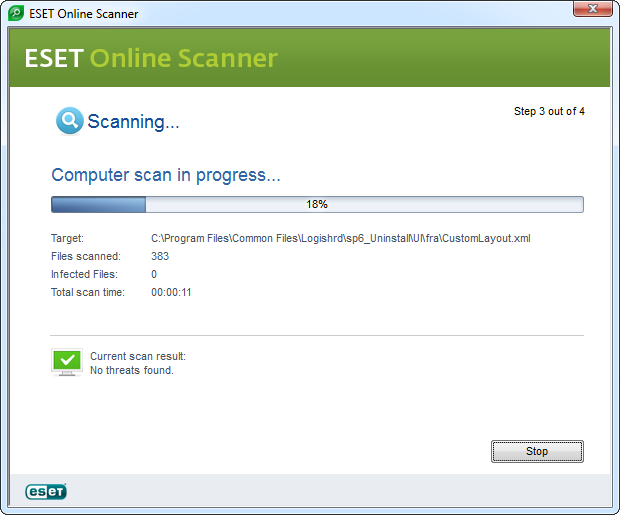

No comments:
Post a Comment